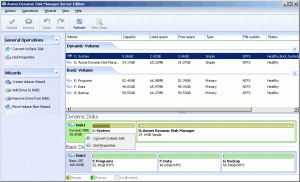Overview on dynamic disk
Basic disk and dynamic disk are the two basic hard disk configuration types. Basic disk dominates the PC world to make the disk management easy. While for those who would prefer to improve the performance of computers with several hard disks, such as advanced users or IT administrators, Dynamic disk is a good choice. In this article, I’d like to highlight the Dynamic disk and its management.
Dynamic disk is the most commonly used storage type on computers with Windows, the volumes on dynamic disks are known as dynamic volumes. There is no denying that dynamic disk has many advantages over basic disk, it owns greater flexibility of volume management on the disk, and it allows you to improve performance by striping a volume from multiple disks. It also provides you the option to extend a volume to unused space on other dynamic disks within the system.
On that basis, you need to convert basic disk to dynamic disk to make your applications run more smoothly. Two ways you can convert basic disk to dynamic disk, including use the Windows interface or professional convert software such as AOMEI Dynamic Disk Manager.
1: Convert basic disk to dynamic disk by using the Windows interface
1) Open ‘disk management’ in ‘Computer’
2) Click ‘Computer Management’ and ‘storage’, then ‘Disk Management’
3) Right click on the basic disk that you want to convert, choose ‘convert to dynamic disk’
4) Follow the instructions on the screen, after all these operations, you’ll succeed to convert to dynamic disk.
Note: If you do not see the item, it might have been previously converted to a dynamic disk, or the computer is a portable computer (Dynamic disk is not supported on portable computers, removable disks or something else). To convert basic disk to dynamic with ease and without damaging data, you may refer to the second method: AOMEI Dynamic Disk Manager.
2: Convert basic disk to dynamic disk with AOMEI Dynamic Disk Manager
AOMEI Dynamic Disk Manager can convert basic disk directly to dynamic disk, what you need to do is just download the software, launch it and follow the wizards to complete all the operations. It owns users-friendly interface and gets high marks from the users.
Basic disk supports only primary partitions, extended partitions and logical drives, but you still need to convert dynamic disk back to basic disk sometimes. You need to delete all the volumes on the dynamic disk, if you use the Windows built-in disk management to convert dynamic disk to basic one. In this case, AOMEI Dynamic Disk manager can also help you solve the problem. Now, just go to download the software to manage your dynamic disk.