How to Resize Partition Under Windows XP with A Fine Free So
Windows XP is an excellent OS and it is still not out of date. But our disks maybe full of files and want to reorganize or resize partition. Then we need a software like AOMEI Partition Assistant that can resize partition under Windows XP well.
Search for Partition Resize Freeware under Windows XP
It has passed more than 12 years since Windows XP was launched. It is familiar with most people and used by them today. But as time goes by, the data we stored on hard drive become more and more. We may realize that the initial size of our partitions is not proper. Then we had an idea of resizing partition again.
Although Windows XP has build-in disk tool, it has no function of resizing partition. Command prompt tool of Windows XP is able to resize partition, but its operations are very complicated, Many people can’t operate with it well. The improper operation of resizing partition may cause unnecessary troubles to users' lives and work such as data loss or data corruption.
However, it is different if you use third-party software to resize Windows xp partition. Thanks to the development of software technology, there are many professional partition magic available to resize partition under Windows XP. AOMEI Partition Assistant Standard Edition is one of them. With the help of this partition magic freeware, Windows XP partition resizing will be easier.
Brief introduction of Partition Assistant
Developed by AOMEI Tech Co., Ltd, which is an up-and-coming provider of innovative hard disk partition management solution for home and business users all over the world. Now, Let’s download it and see its main interface as follows:
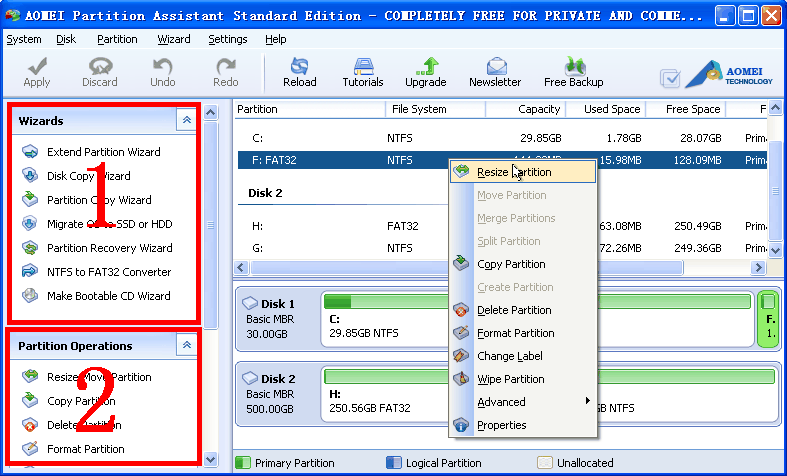
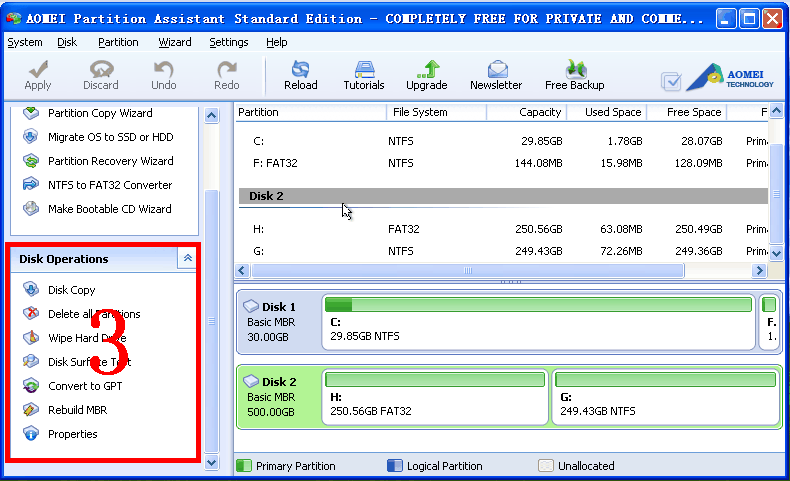
There are three kinds of main operation in the left-side pane.
To resize partition (resizing encrypted partition is supported), simply select the partition which you want to resize and then click “resize/move partition” link given in the left-side pane or right-click mouse menu. Then it will give detailed prompts to instruct users to complete all operations. And resizing partition for Windows XP will be completed.
Partition Assistant is a powerful and feature-rich disk partition management application. Besides resize partition, It provides pretty much other features and functions that one could possibly ever need from such an application. Using it, one can create, delete, format, move, merge, split, align, copy and wipe partitions with ease.
These above are brief introductions to Windows XP partition resizing with Partition Assistant. If you want to get more information, please visit the official websiteof the AOMEI Partition Assistant.

