AOMEI Partition Assistant for Cleanup
FREEWARE

AOMEI Partition Assistant for Cleanup intelligently scans your system and helps you safely remove various types of unnecessary files, freeing up valuable disk space and improving performance.
Say goodbye to digital clutter. Deeply scan and remove system junk, registry leftovers, temporary files, and application caches to instantly reclaim valuable storage space. Enjoy a cleaner, faster, and more stable PC with improved startup times and overall responsiveness.
Download and Clean NowJunk file types supported
File types and formats supported

.doc, .docx, .xls, .xlsx, .ppt, .pdf, .txt, .rtf, etc.

.jpg, .jpeg, .png, .gif, .bmp, .tiff, .webp, .heic, etc.

.mp4, .avi, .mov, .wmv, .mkv, .flv, .m4v, etc.

.mp3, .wav, .aac, .wma, .flac, .ogg, .m4a, etc.

.zip, .rar, .7z, .tar, .gz, .iso, etc.

.exe, .msi, .bat.tmp, .bak, .log, .dmp.lnk, etc.
Regain massive storage in seconds. Quickly locate and delete space-hogging files that are often forgotten. With smart filters and size-based sorting, you stay in control of what goes, while your system gains back gigabytes of breathing room.
Download and Delete NowStop wasting space on unnecessary copies. Smartly find and remove duplicate files across your drives while ensuring your originals remain intact. With intelligent matching algorithms, it helps you organize your data more efficiently and avoid clutter caused by file redundancy.
Download and Remove NowFile types and formats supported

.doc, .docx, .xls, .xlsx, .ppt, .pdf, .txt, .rtf, etc.

.jpg, .jpeg, .png, .gif, .bmp, .tiff, .webp, .heic, etc.

.mp4, .avi, .mov, .wmv, .mkv, .flv, .m4v, etc.

.mp3, .wav, .aac, .wma, .flac, .ogg, .m4a, etc./p>

.zip, .rar, .7z, .tar, .gz, .iso, etc.

.exe, .msi, .bat.tmp, .bak, .log, .dmp.lnk, etc.
Here are some key metrics showing the impact before and after using AOMEI Partition Assistant for Cleanup
91 GB of disk space freed up after cleaning junk files, deleting large files, and removing duplicate files.
Measure the time (sec) Windows takes to boot into the Desktop with BootRacer
RAM usage is from Task Manager. Less memory usage means smoother multitasking.
*Tips: The above results are average values from our internal tests. Your results may vary due to differences in system, hardware, and other factors.
Follow these simple steps to make your PC faster, cleaner, and more efficient in minutes.
Scan Your PC
Click "Scan Now" to start scanning your disk for junk files and unnecessary data.
Review and Take Action
Once the scan is complete, review the listed items. Click "Clean Now" to remove
the detected junk files and free up space.
Clean Completed
When the cleanup process is finished, you can see the cleaned space. Then click "OK".
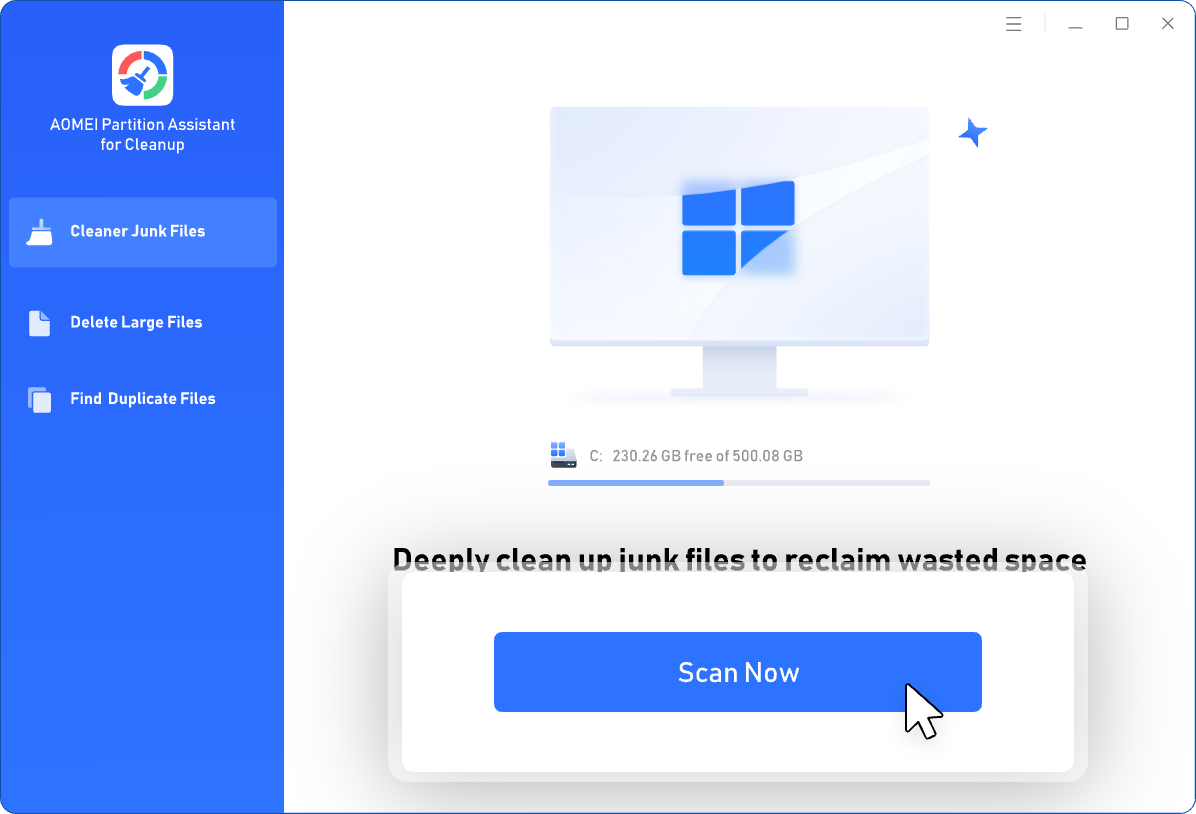
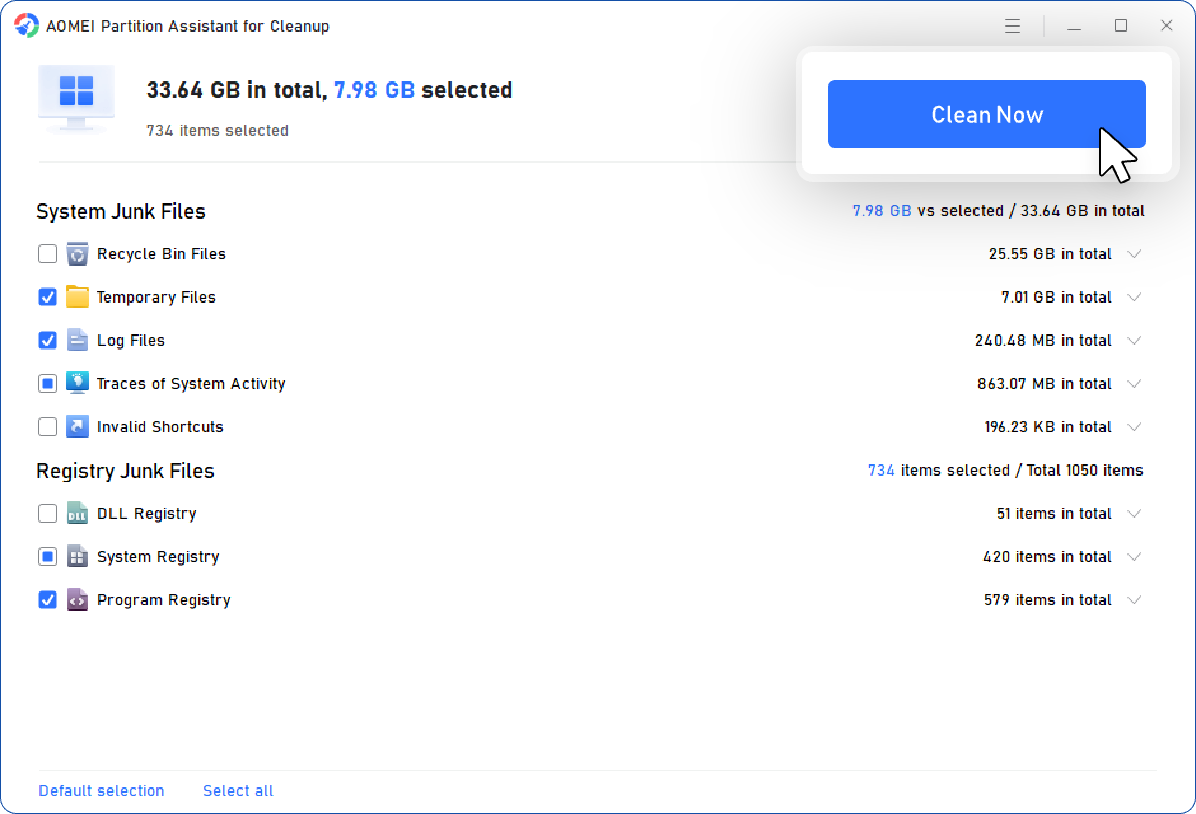
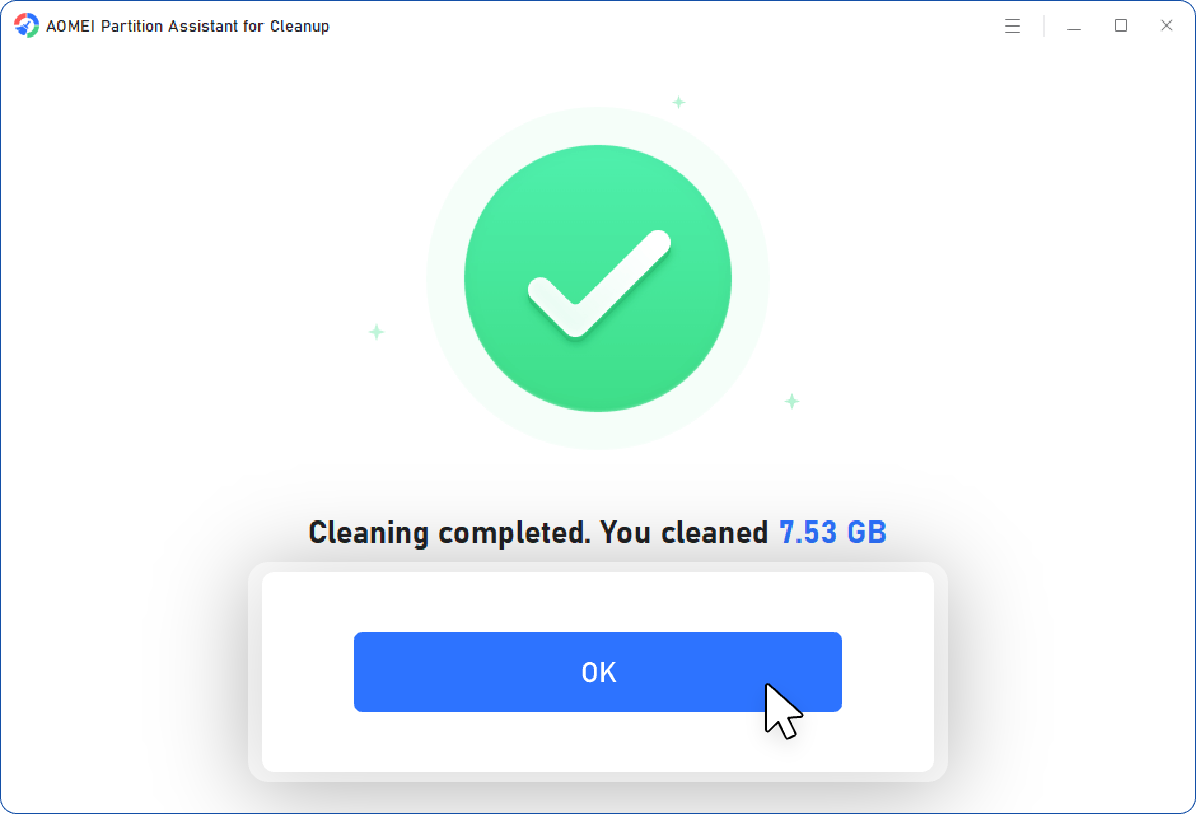
Windows 11/10/8.1/8/7/Server
Got questions? We've answered the most important ones to help you get started.
PC cleanup is the process of optimizing your computer by removing unnecessary data. It typically includes actions like cleaning junk files, deleting large files you no longer need, and removing duplicate files to free up storage space and improve system speed.
With AOMEI Partition Assistant for Cleanup, you can clean junk files safely. The software scans and lists only safe-to-delete items such as temporary files, cache, and system logs—your personal files are never touched.
Yes. AOMEI Partition Assistant for Cleanup scans your drives for duplicate documents, photos, videos, and other files, helping you safely delete redundant copies and free up valuable storage space.
Absolutely. Removing clutter and freeing up disk space can significantly improve boot time, application response, and overall system performance.
Large files—such as videos, disk images, and old backups—can quickly consume valuable disk space. Regularly identifying and removing or relocating these files helps free up storage, improves system performance, and ensures your PC runs smoothly.
Hear from satisfied users who have experienced significant improvements in PC performance

“I was running out of space and didn’t know why. After using AOMEI Partition Assistant for Cleanup, I deleted over 5GB of junk files and large unused files. Problem solved!”

“I used the Junk File Cleaner and reclaimed over 10GB of space in minutes. Super easy to use!”
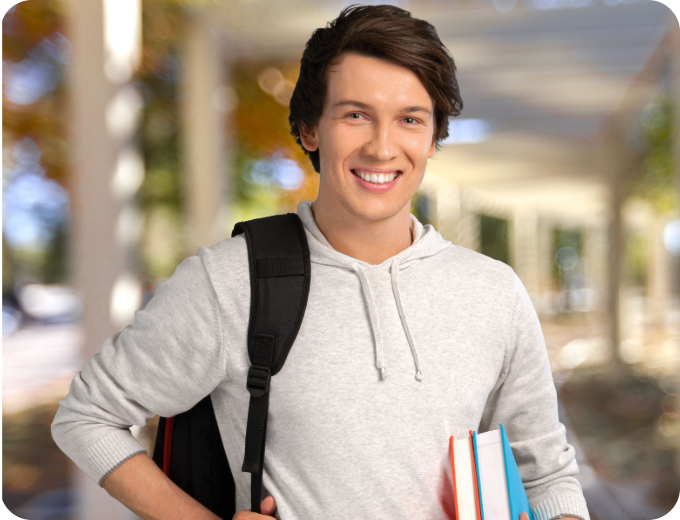
“I deleted over 15GB of junk files in one scan. So easy to use, and the UI is great!”

Say goodbye to slow startups and low disk space. Free up space, boost performance, and take control of your storage — with AOMEI Partition Assistant for Cleanup