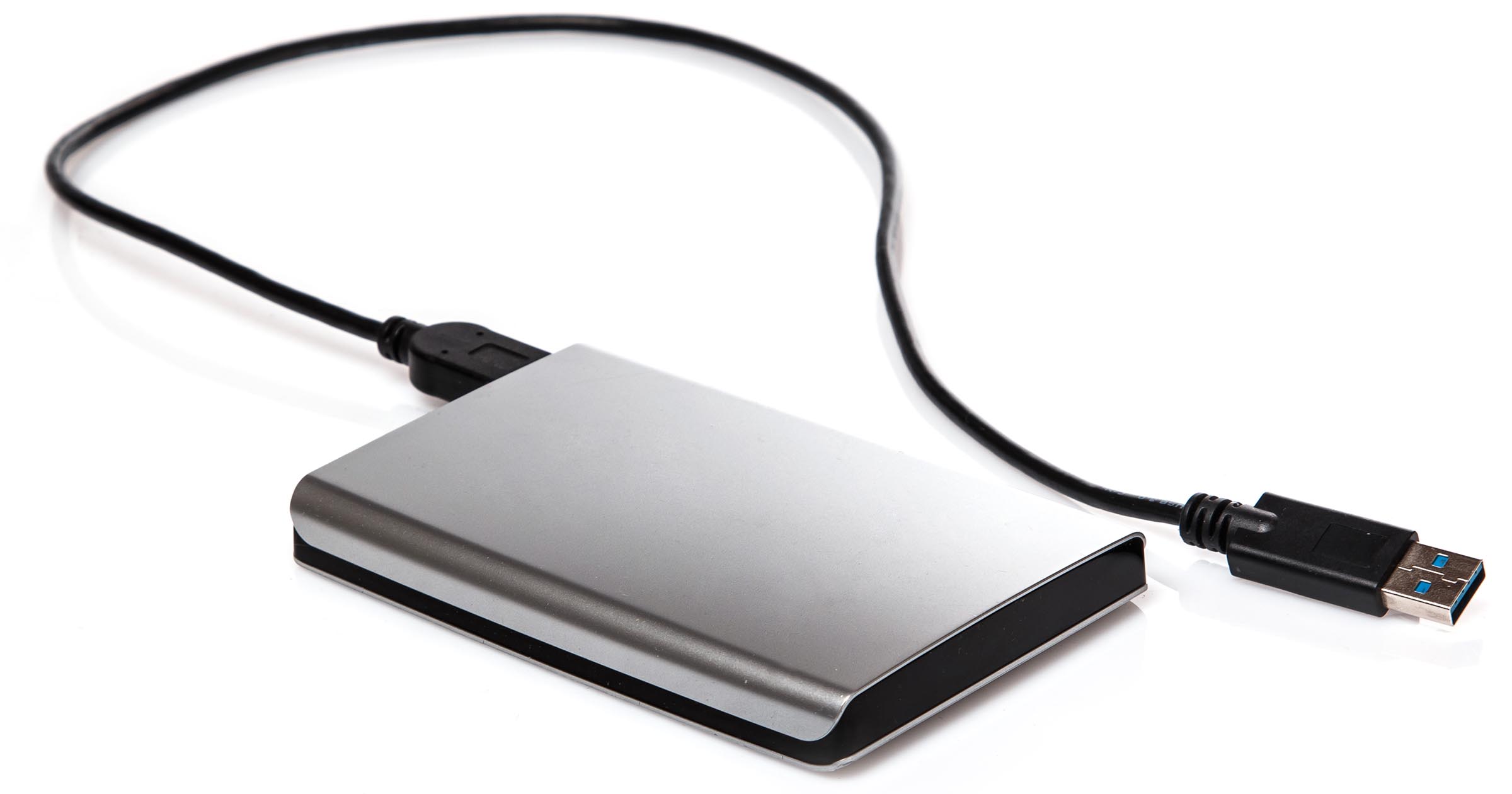How to Make a Windows 8 To Go Boot Disk without Enterprise?
Windows 8 To Go boot disk can help you to run Windows 8 on any other PC. Refer to this post, learn how to create a Windows To Go disk.
What is Windows 8 To Go boot disk?
Do you want to run Windows 8 from any other PC wherever you go?
If the answer is “Yes”, you can create a Windows 8 To Go boot disk, which contains a fully-copied Windows 8 OS allowing you to boot a PC into Windows 8 OS environment. It means with this portable Windows 8 disk, you can use all features of Windows 8 on any computer anywhere.
This idea was firstly carried out by Microsoft. It embedded the “Windows To Go” feature in Windows 8 Enterprise and Windows 10 Education, Enterprise to run system from certain USB mass storage devices and external hard drives that were certified by Microsoft.
However, all people is using Windows 8 or Windows 10 Enterprise, or Windows Education. And certified USB are very expensive for most people. You can refer to this post, and learn how to create a Windows 8 To Go disk without Enterprise edition.
How to make a Windows 8 To Go Boot Disk?
To make a boot disk, you can turn to third-party software, AOMEI Partition Assistant Professional. Compared with the Windows build-in “Windows To Go”, it has better flexibility to meet different demands.
● Better compatibility with systems: It can create a bootable Windows 8 HDD/SSD from any Windows 8 edition, as well as other Windows 10, Windows 7. And it also helps you to boot window on Mac, if you want to run Windows on your Apple PC/laptop.
● Supports uncertified disks: You can perform it with any USB and external disk, as long as it has at least 13GB capacity, and the bigger the better.
✍ Note: For Windows Server users, you can turn to the AOMEI Partition Assistant Server Edition.
Then you can download the demo version and follow the steps to see how to create Windows 8 boot disk.
 Secure Download
Secure Download