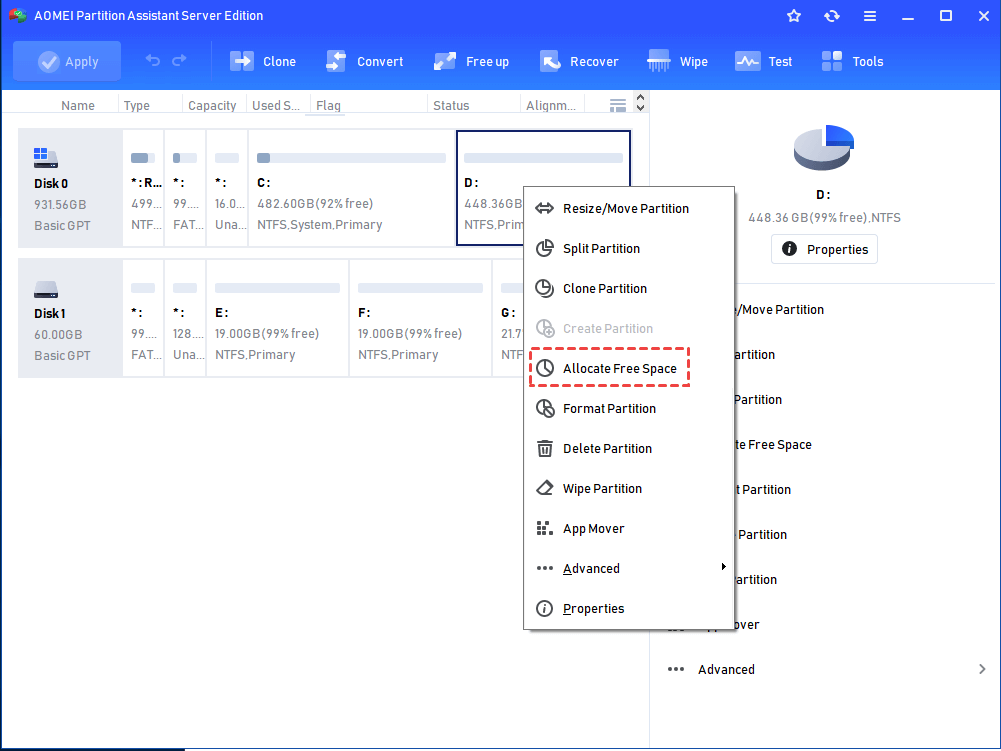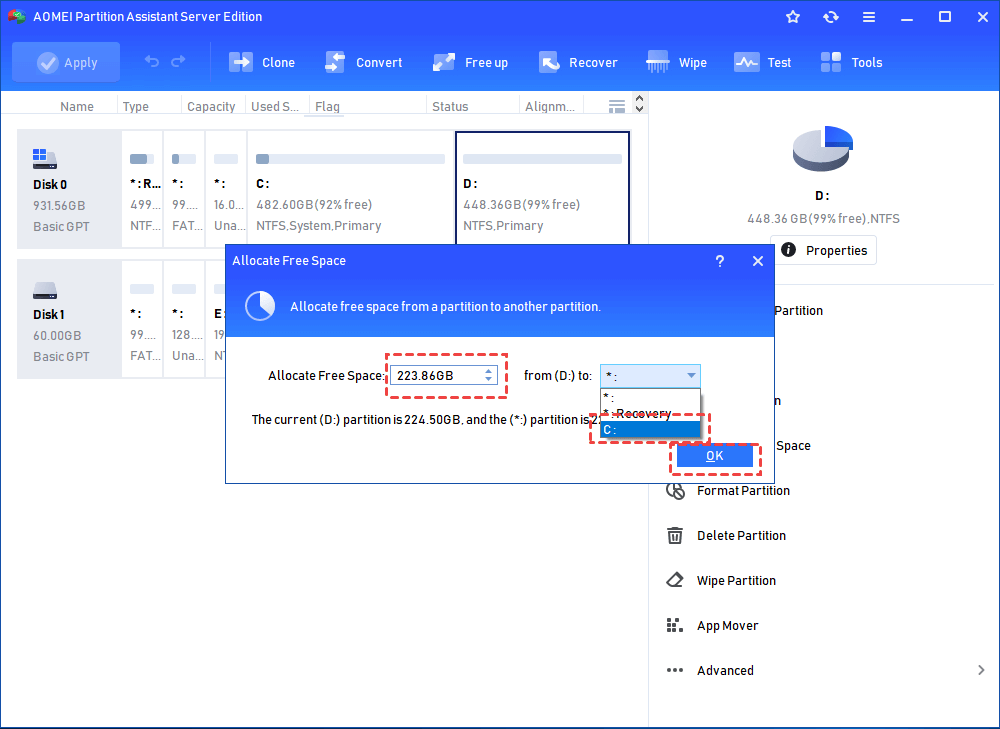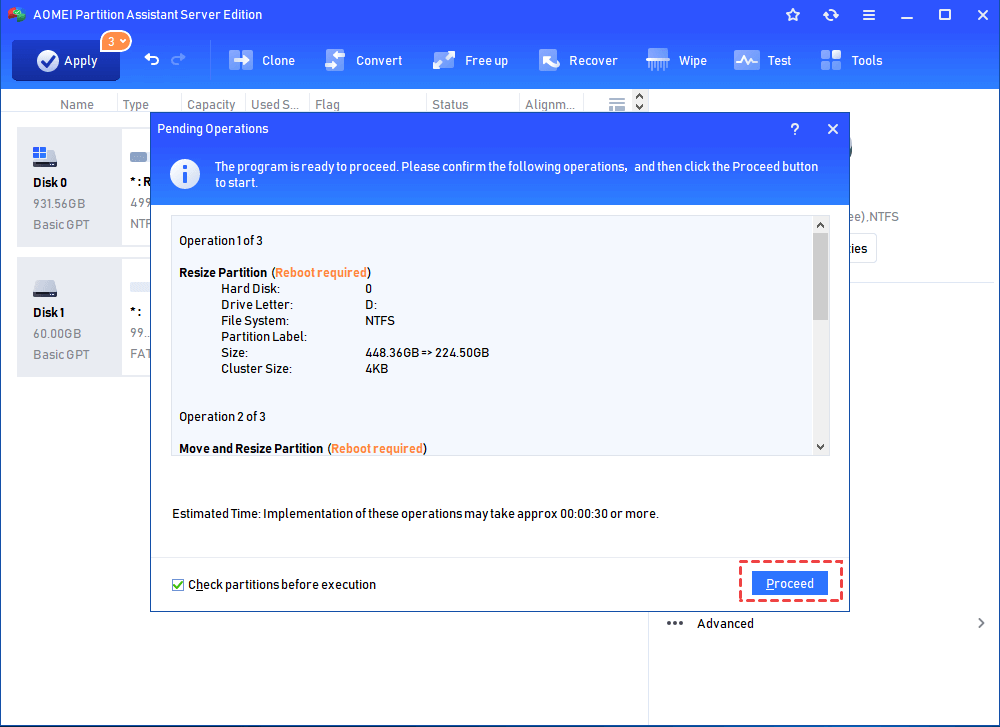How to Increase Partition Size in Windows Server 2003?
Need to increase partition size in Server 2003 when you meet low disk space problem? Powerful partition manager for Server, AOMEI Partition Assistant Server can do this task.
Need to increase partition size in Server 2003
When you are using Windows Server 2003 and full system partition slow down the machine, what should you do? Remove some unnecessary files and apps on the system drive? What if this way didn’t help much? Don’t worry, you can increase the size of system partition in Windows Server 2003.
How to increase partition size in Server 2003?
To extending partition in Windows Server 2003, you may want to turn to Disk Management. However, there is no shrink and extend volume feature in Windows Server 2003 Disk Management. That is to say, you are unable to extend partition in Windows Server 2003 Disk Management.
At this time, you can choose an excellent partition manager software for Windows Server, AOMEI Partition Assistant Server. It can be used to do many disk & partition related operations, including extending partition, splitting partition, converting MBR to GPT without losing data, etc. It is compatible with Windows Server 2012 (R2)/2016/2019/2022/2025. You can download its demo version to have a try!
As for increase partition size, you can use its “Extend Partition Wizard” or “Allocate Free Space” features to achieve this aim. Please look at the following guidance.
Step 1. Here we take extend system partition as an example. First, you need to launch AOMEI Partition Assistant Server and go to its main interface. Then click d drive and select “Allocate Free Space” feature in the right column.
Step 2. In this window, type the free space value you plan to add into C drive, and select C: partition from the drop-down menu. Click “OK”.
Step 3. Back to the main interface, click “Apply” and "Proceed" to commit the pending operation.
Tip: If there is unallocated space on the hard drive, you can use Merge Partitions function to increase partition size in Server 2003.