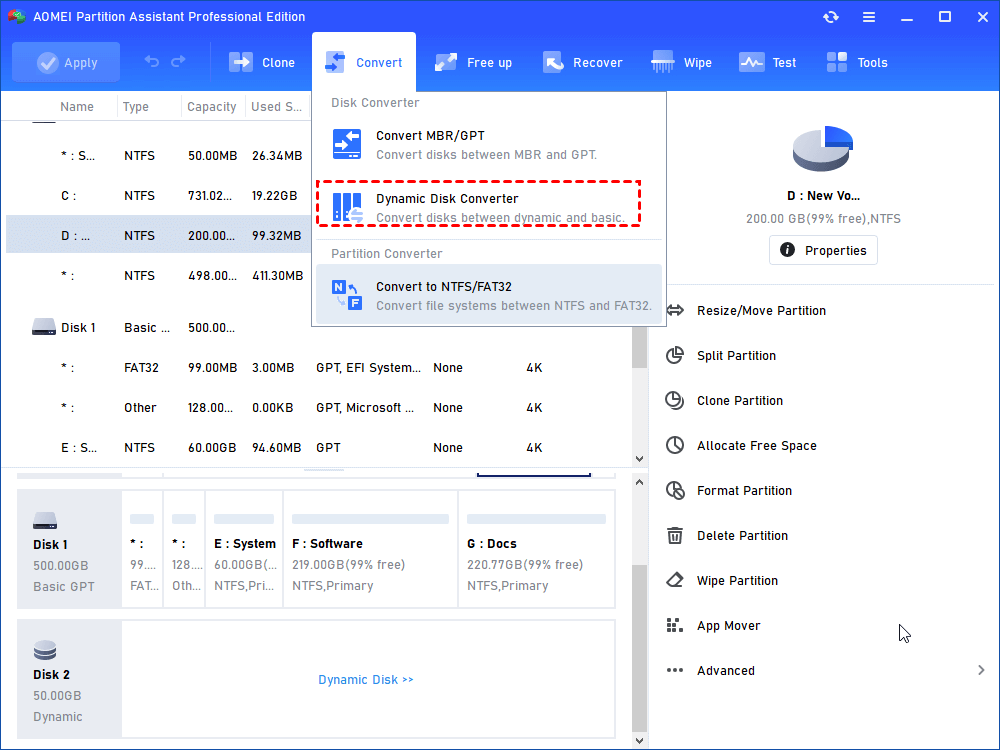How to Run AOMEI Dynamic Disk Manager?
This post shows you how to run AOMEI Dynamic Disk Manager.
AOMEI Dynamic Disk Manager is embedded in AOMEI Partition Assistant (PA). Follow the steps given below to run it:
Step 1. Download AOMEI Partition Assistant.
Step 2. Locate the installation package of PA; double click it and click Yes; then follow the prompts to install PA.
Step 3. On Desktop, double click the icon of PA to run it.
Step 4. On the main interface of the PA, click the target disk. In the right pane, choose the "Dynamic Disk Manager" option.