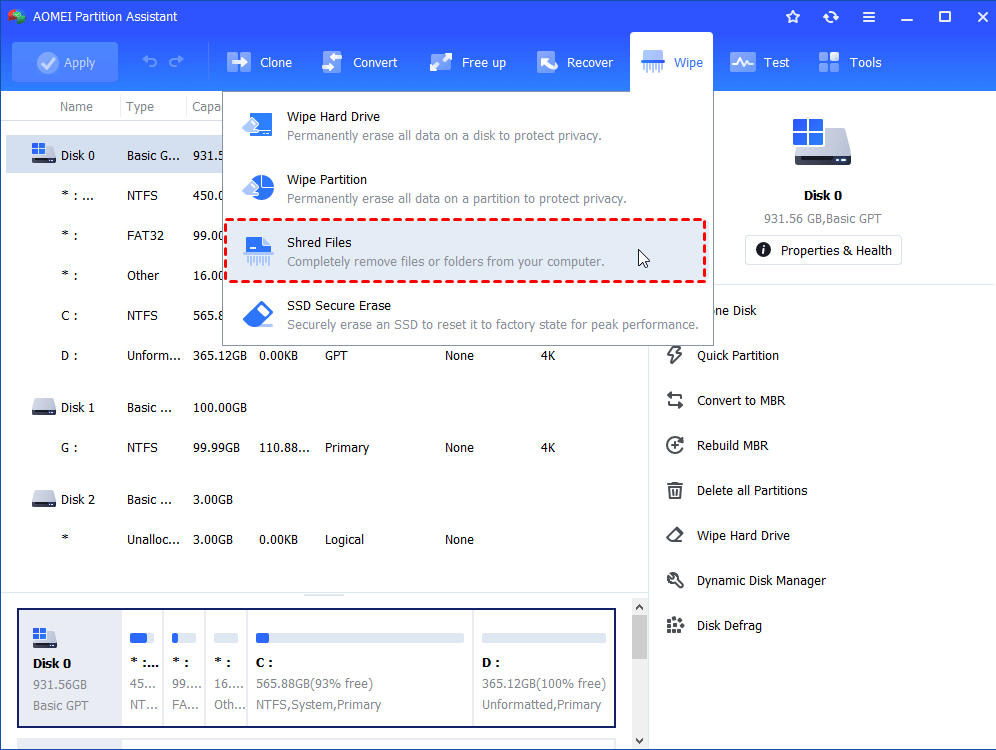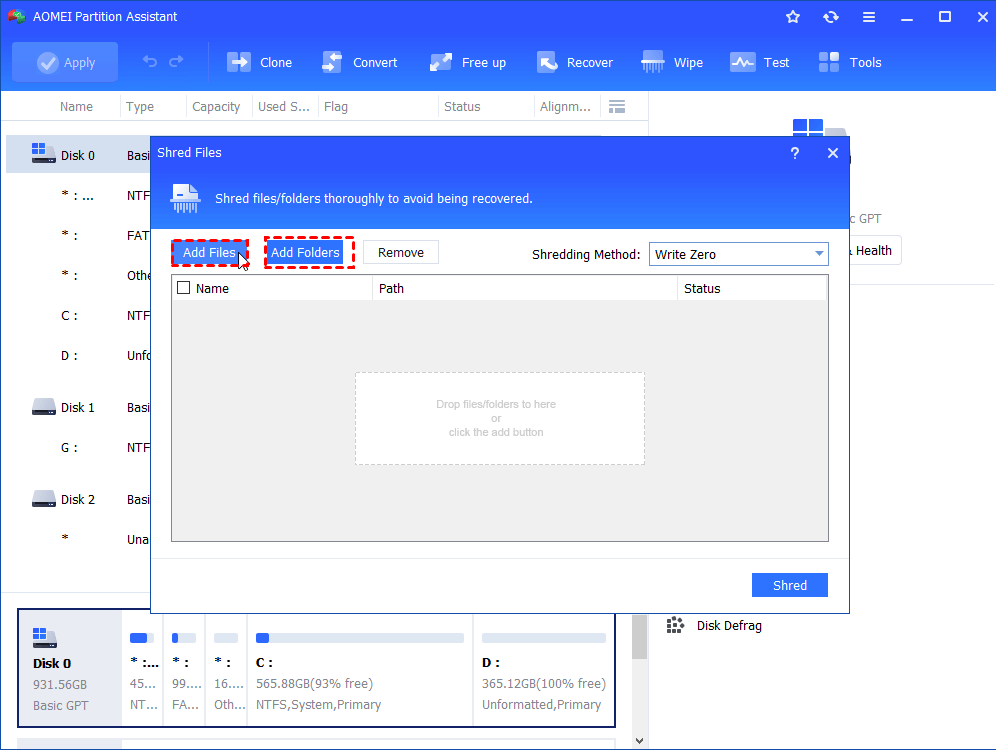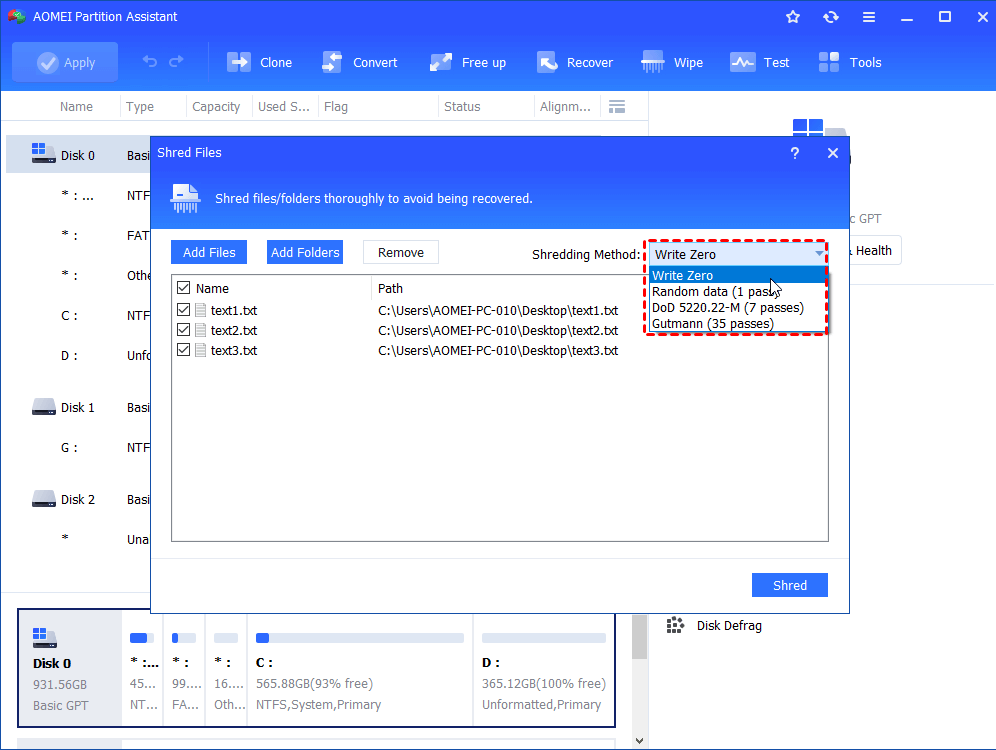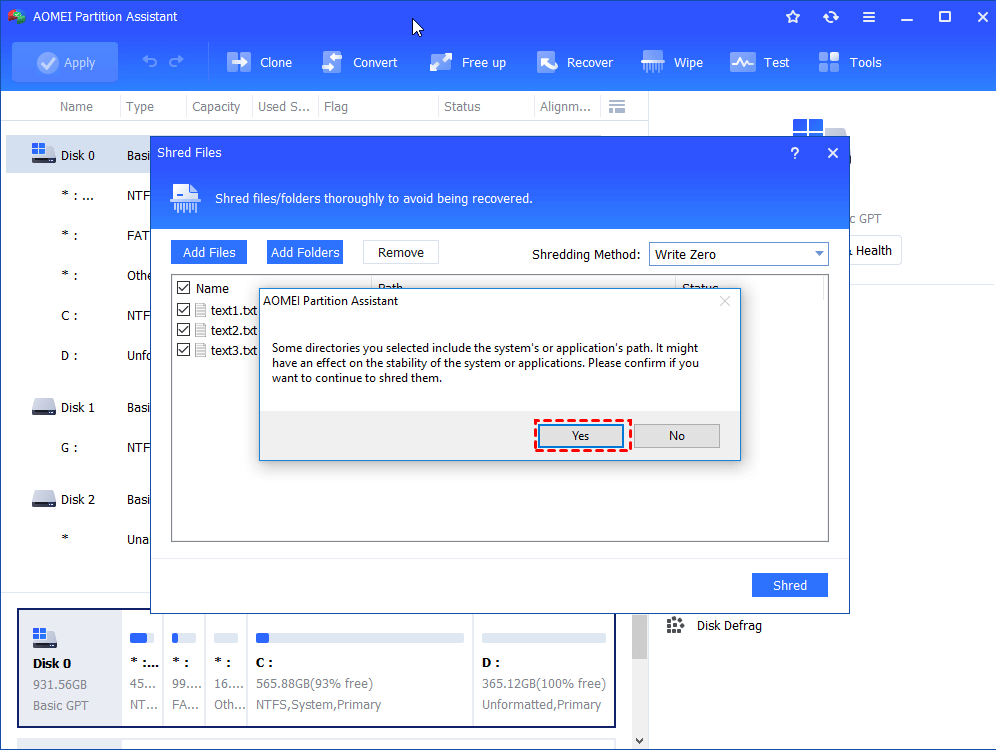Download Best Free File Shredder for Windows 10
AOMEI Partition Assistant is one of the best free file shredder for Windows 11, 10, 8, 7. This free file shredder software enables you to completely and securely delete your files and data.
Why need a file shredder for Windows 10?
File shredder software or tools are completely and securely delete files on your PC or storage devices. Actually, when your delete files or folders by emptying the Recycle Bin or formatting, the deleted data will not be completely wiped, the 2 processes just delete addressable tables and others can easily restore the data or files from recovery tools.
Besides, there are other uses for a fine file shredder, such as deleting infected files, forcefully erasing files that are unable to be deleted.
Pick up the best free file shredder for Windows 10
AOMEI Partition Assistant Standard is one of the best free file shredding software for Windows 10. It has gained its great reputation worldwide with the following attributes.
● High shredding ability: It employs zero-filling wiping method that overwrites your files or folder with zeros. And its Professional Edition gives you 3 more options that have higher shredding ability.
● Excellent compatibility: It works well in Windows operating systems, including Windows 10, 8, 7, and Windows XP, Windows Vista.
● Intuitive interface: It is a user-friendly software make the operation is easy. With its instructions, you can finish the process in a few steps.
● Flexible usage: Besides shredding files or folders, it provides “Wipe Partition” and “Wipe Disk” options for those who want to wipe more data or the whole disk.
● Portable file shredder: Sometimes, you may want to delete files on different PC or encounter booting issue. AOMEI Partition Assistant allows you to create portable file shredder (bootable).
How to completely and securely delete files in Windows 10, 8, 7?
Note: If you want to have a portable shredding software, please turn to this page firstly to see how to create a bootable media: How to Boot Computer from Bootable Media?
Step 1. Download, install, and launch AOMEI Partition Assistant, click “Wipe” > “Shred Files”.
Step 2. You will see the Shred File interface. Click “Add Files” or “Add Folders” to add a file/files that you want to permanently delete.
Step 3. Check all selected files or folders. And choose “Write Zero” as the shredding method. And click “Shred”.
Note: you can upgrade to Professional edition to choose the 3 other shredding methods- “Pseudo random data”, “DoD 5220.22-M”, and “Gutmann”, which provide much higher securities, especially for enterprise users who require wipe their confidential data more thoroughly.
Step 4. It will pop up a confirmation window. Click “Yes” to start the shredding process.
Then the selected files will be erased forever, you can open your File Explorer, and navigate to the files or folders to check.
Conclusion
AOMEI Partition Assistant is one of the best free file shredder for Windows. It is able to completely delete files make them unrecoverable with zero-filling wiping standard. In addition, you can also use it to wipe a whole hard disk, in particular, if you want to sell your computer or a storage device one day.
And as you can see on its main interface, AOMEI Partition Assistant is also a disk partition manager. It assistants you controlling your hard drive, USB drive, SSD, and SD card with its various features like “create partition” “format partition”, “delete partition”, “NTFS to FAT32 converter”.