1. Right-click aim partition and choose “Change Label”..
2. Then, alter or add volume label to object partition.
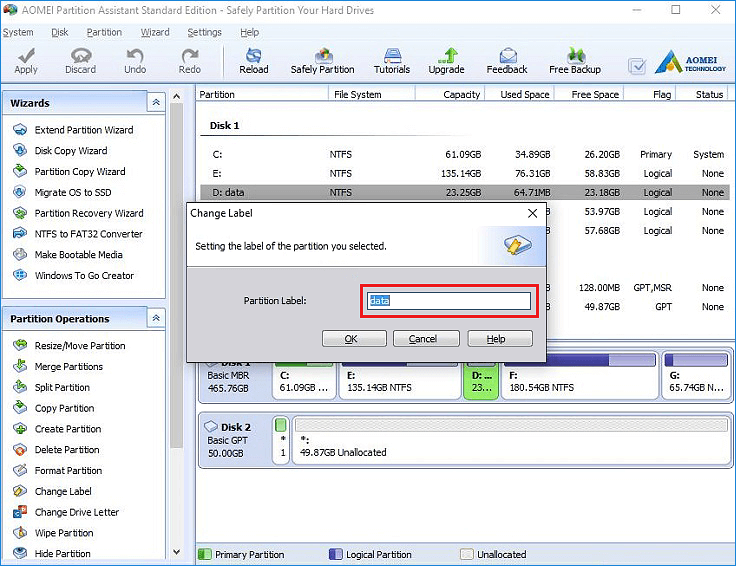
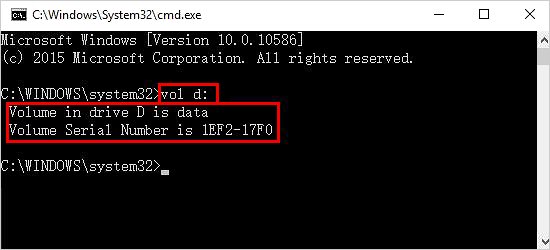
Besides change partition label of all kinds of hard disks (usb volume label, cd volume label, dvd volume label, c volume label, external volume label, etc.), partition assistant can do many other management to partitions.