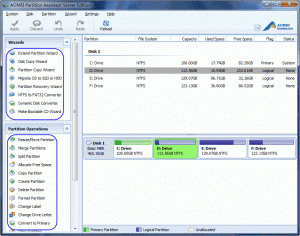About Windows Server 2012
After the release of Windows Server 2012 Test Version, many people have jumped into the trend. Although its code name is Server 8, the name of the official version has been changed into Windows Server 2012, which will be released later this year. It has some new or improved features in the aspects of virtualization, network, storage, use experience, script compiling, etc.
Windows Server 2012 has four editions:
- Foundation Edition: just for OEM with some basic features, 15 users at most, provides universal server functions, do not support virtualization.
- Essentials Edition: middle and small sized enterprises, 25 users at most; this edition simplifies the interface, pre-configured cloud service connection.
- Standard Edition: no limitation on the number of user
- Datacenter Edition: no limitation on the number of user
The last two are different in visualization environment.
New features in Windows Server 2012
- Dynamic access control (DAC)
In windows server 2012, dynamic access control (DAC) is a set of features and tools, and it is mainly used to strengthen file system security. DAC is added classify, policy implementation, comptroller and encryption and it protects categories of data from danger about unqualified read and tamper.
- Virtual desktop infrastructure improvements
RemoteFX technology is a part of windows server all the time, in new system; this technology brings local high quality image for managed-session that via remote desktop protocol (RDP).
- Network improvements
Another significant improvement is DirectAccess, which allows users to back enterprise system from any binding, and it won’t take some effect to performance of real VPN. If there is no managed-session in client side, it can be used after technology is installed correctly. Users can share files, and use other sources such as enterprise equipment, and so on. It just like users operates it in enterprise.
Best hard disk partition management software for Windows Server 2012
with usage amounts of windows server 2012 mounting, there must have many problems about hard disk and partitions showing up. For example, a computer is installed with windows server 2012, how to create new partition from the unallocated space in disk? How to balance the usage space of partitions? After windows server 2012 run for a long time, some people will encounter another problem: why does computer run slowly? actually, all problems above can be solved by some partition tools. AOMEI Partition Assistant Server Edition will be a good helper on this issue.
The image below is the main interface of the software. (You can download,)
click to view larger image
Many functions of this software can make a difference when partitioning a hard disk.
- Resize & Move: solve the problem of low disk space.
- Merge Partition: merge adjacent partitions or unallocated space to extend volume.
- Split Partition: split one big drive into two or more for better management of the data and files.
- Copy Partition: back up the data and files. Convert between MBR and GPT: support conversion between MBR and GPT disk, conversion between primary and logical partition.
What’s more, there are several “wizards”, such as:
- Disk Copy Wizard: clone hard drive quickly and easily.
- Copy Partition Wizard: clone system drive without reinstalling Windows and applications.
- Partition Recovery Wizard: recover the lost or deleted drive.
- Migrate OS to SSD or HDD: transfer operating system to SSD or hard disk drive.
- NTFS to FAT32 Converter: convert partition format between NTFS and FAT32.
- Dynamic Disk Converter: convert disk from dynamic to basic disk, and vice versa.
- Make Bootable CD Wizard: create Windows PE bootable CD.
In addition, two characteristic features are worth mentioning here, “Extend Partition Wizard” and “Allocate Free Space”. The first one can easily extend system drive without restarting computer. The second one can extend system volume by allocating free space from other drives.
If you have being worried about the disk partition management for Windows Server 2012, just download the demo version before you buy.